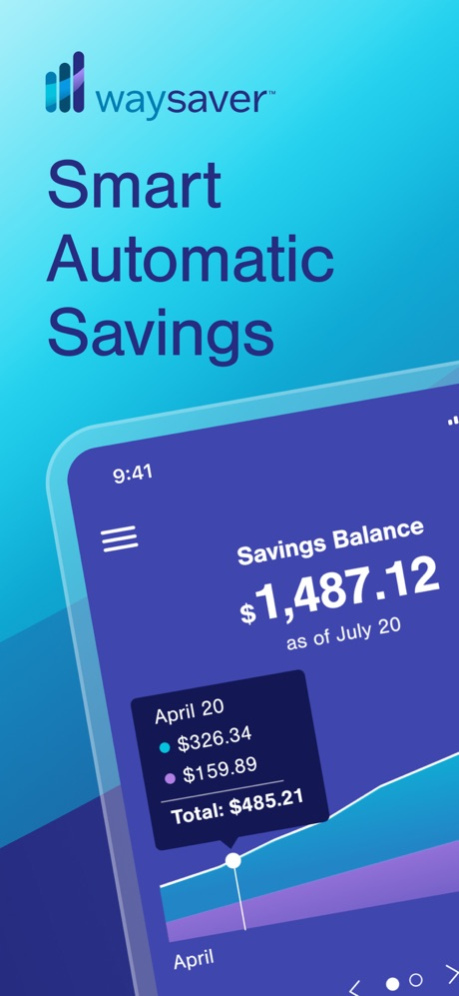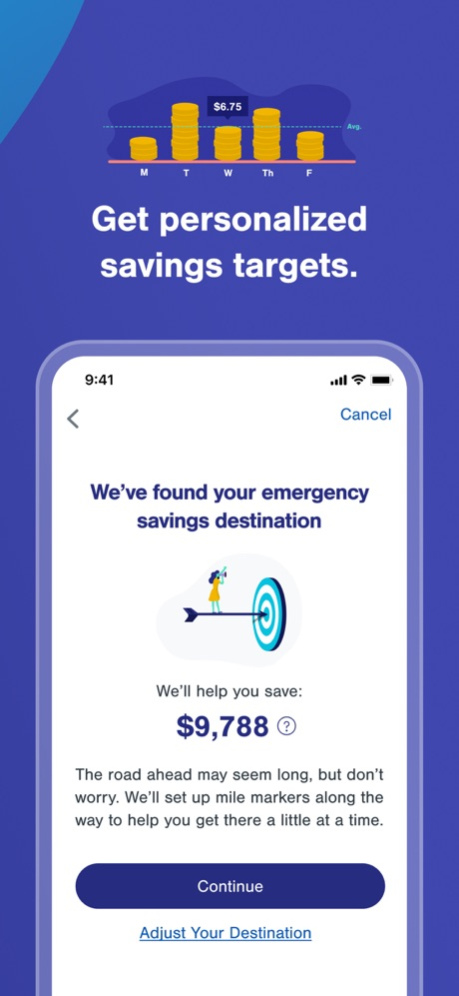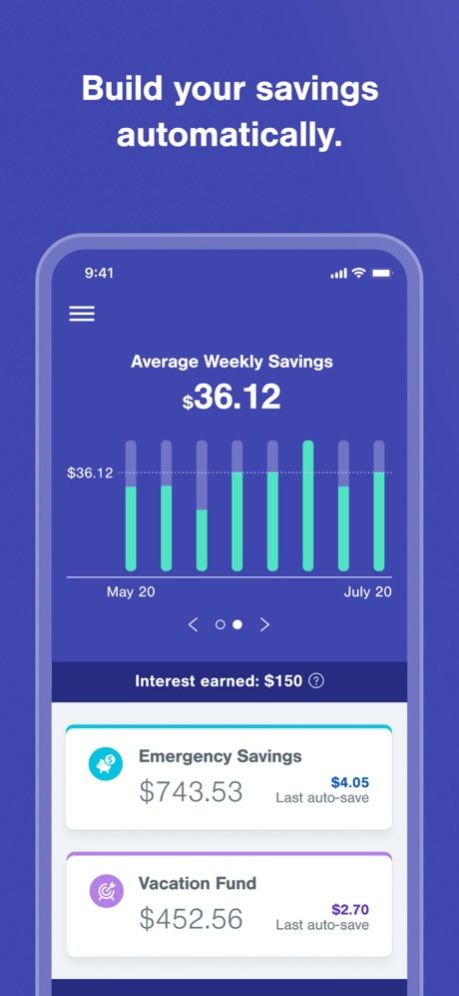Waysaver™ 1.5
Continue to app
Free Version
Publisher Description
With the Waysaver emergency savings app, you can be ready for whatever life throws at you. Because it’s always something, whether it’s a flat tire, broken water heater, or trip to the vet.
Banking services provided by The Bancorp Bank, Member FDIC.
KEY FEATURES:
• Personalized: Waysaver determines your potential savings targets based on the data you provide.
• Simple: Just download the app, link your checking account, and start saving today.
• Intuitive: Waysaver estimates what you can potentially afford to save and when, based on your individual spending patterns.
• Convenient: It builds your emergency savings automatically, without you having to think about it.
• Secure: Plaid and T. Rowe Price use enhanced security measures to ensure your data and checking account remain safe.
A lack of emergency savings is a common obstacle to a secure financial future. Waysaver builds your emergency savings automatically and is designed to act as a safety net between unexpected costs and your financial goals.
Waysaver works with your lifestyle. It only saves what it estimates you can afford—in manageable daily amounts—so you may not need to change your spending habits.
Don’t let surprise costs slow down your ability to save long term for retirement.
Apple, the Apple logo and iPhone are trademarks of Apple Inc., registered in the U.S. and other countries. App Store is a service mark of Apple Inc. Waysaver is a U.S. registered trademark of T. Rowe Price Group, Inc.
T. Rowe Price and its affiliates do not provide banking accounts or banking services to customers.
Nov 3, 2023
Version 1.5
We update the Waysaver app to offer new features and enhance your experience. Updates in this release include bug fixes and user experience improvements.
About Waysaver™
Waysaver™ is a free app for iOS published in the Accounting & Finance list of apps, part of Business.
The company that develops Waysaver™ is T. Rowe Price. The latest version released by its developer is 1.5.
To install Waysaver™ on your iOS device, just click the green Continue To App button above to start the installation process. The app is listed on our website since 2023-11-03 and was downloaded 1 times. We have already checked if the download link is safe, however for your own protection we recommend that you scan the downloaded app with your antivirus. Your antivirus may detect the Waysaver™ as malware if the download link is broken.
How to install Waysaver™ on your iOS device:
- Click on the Continue To App button on our website. This will redirect you to the App Store.
- Once the Waysaver™ is shown in the iTunes listing of your iOS device, you can start its download and installation. Tap on the GET button to the right of the app to start downloading it.
- If you are not logged-in the iOS appstore app, you'll be prompted for your your Apple ID and/or password.
- After Waysaver™ is downloaded, you'll see an INSTALL button to the right. Tap on it to start the actual installation of the iOS app.
- Once installation is finished you can tap on the OPEN button to start it. Its icon will also be added to your device home screen.